E-Giving Help
Here is a visual instruction guide to help you sign up and navigate Online Giving through VANCO, the Payment Processing service our church uses. The monthly or quarterly options are the best way for the church to receive money because it gives us a steady income, and you don’t have to worry about writing checks! If you have any additional questions, please contact administrator@uuamherst.org
ONLINE DONATION SCREEN: Here is where you enter your pledge amount, frequency, and create your online profile.
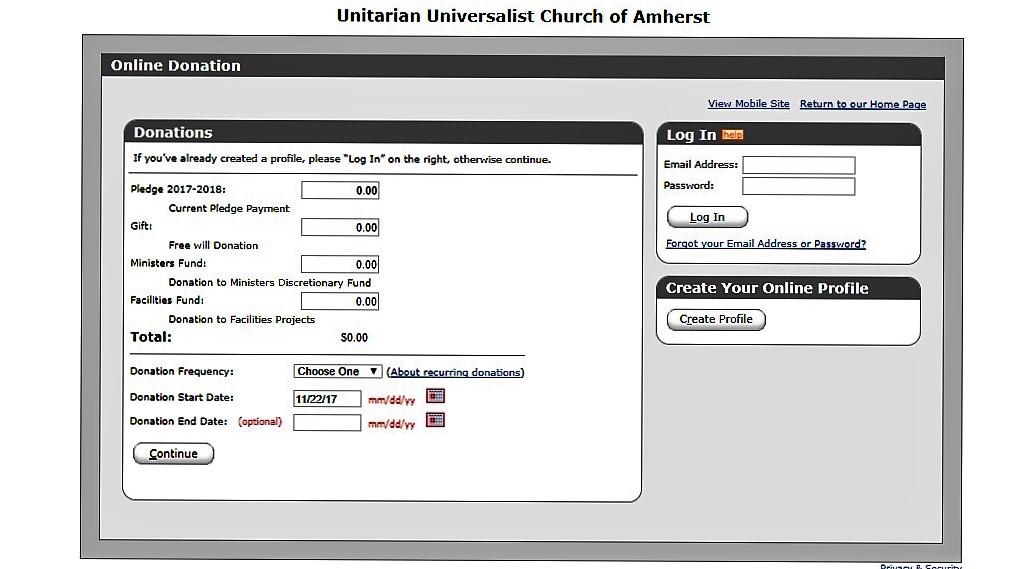
PLEASE NOTE: In the “Pledge” box, if you are paying your whole pledge at once, enter that amount as a “One Time” donation along with the date (Donation Start Date). But if you want to spread out your pledge donations monthly or quarterly, you can divide your total pledge by 12 or 4 respectively, and enter that amount in the “Pledge” box. Just remember to choose the appropriate Donation Frequency from the dropdown menu.
About Creating Profiles: If you create one, you will have access via a secure, password protected source that lists all your past and future donations. If you don’t create one, or don’t provide an email, Vanco will not send a receipt of payment. It will show up on your financial statement and the church would eventually send a statement for tax purposes. If an email is provided Vanco will send a receipt of payment to your inbox right away.
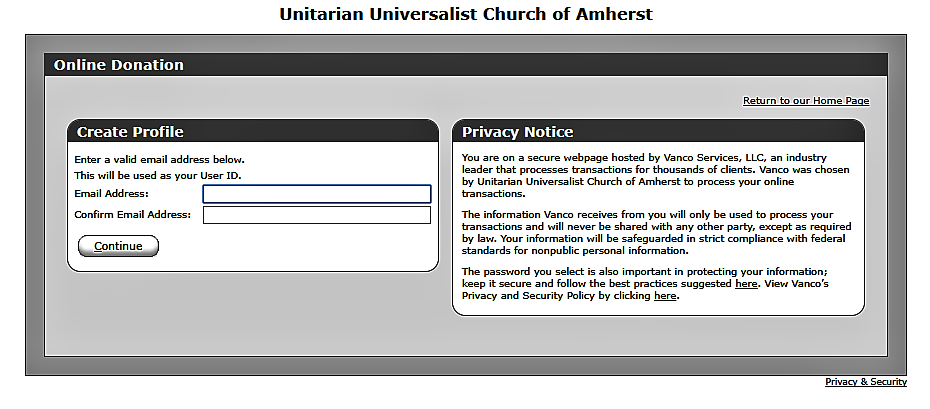
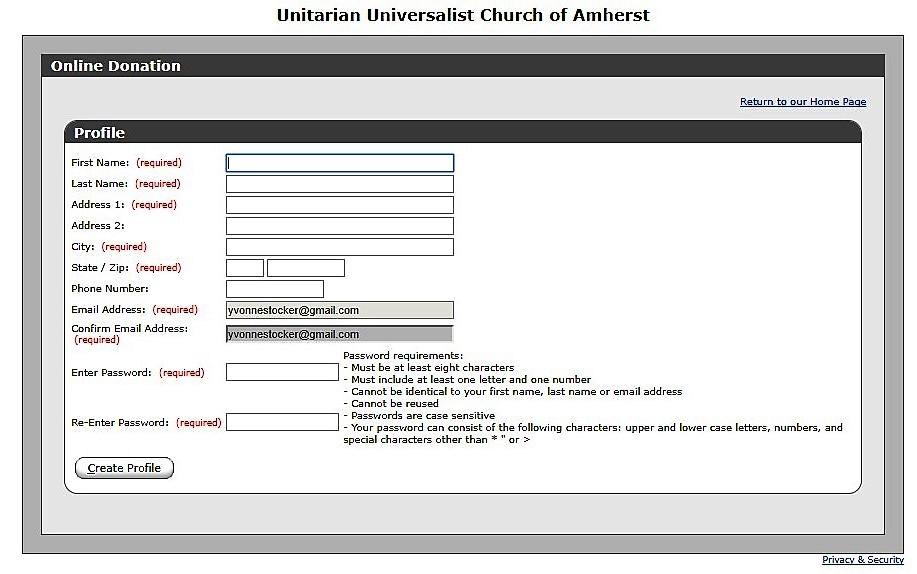
DONATION INFORMATION SCREEN: The left box below is where you enter your donor information by filling out the required fields. The box to the right will show you what you pledged and the frequency, so you can edit it if it’s not correct, and should reflect the amounts you entered on the first page. The amounts listed here are only for illustrative purposes.
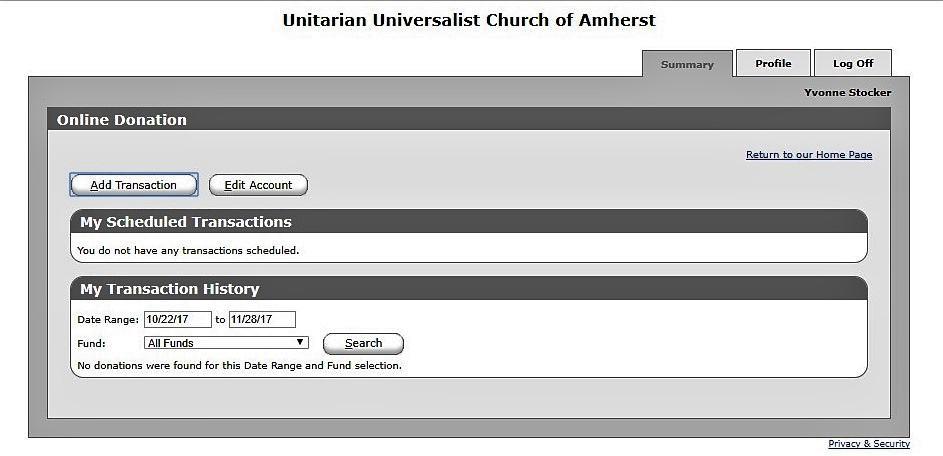
DONATION OPTIONS: You can donate with a Credit Card, Checking, or Savings account. Examples are shown below.
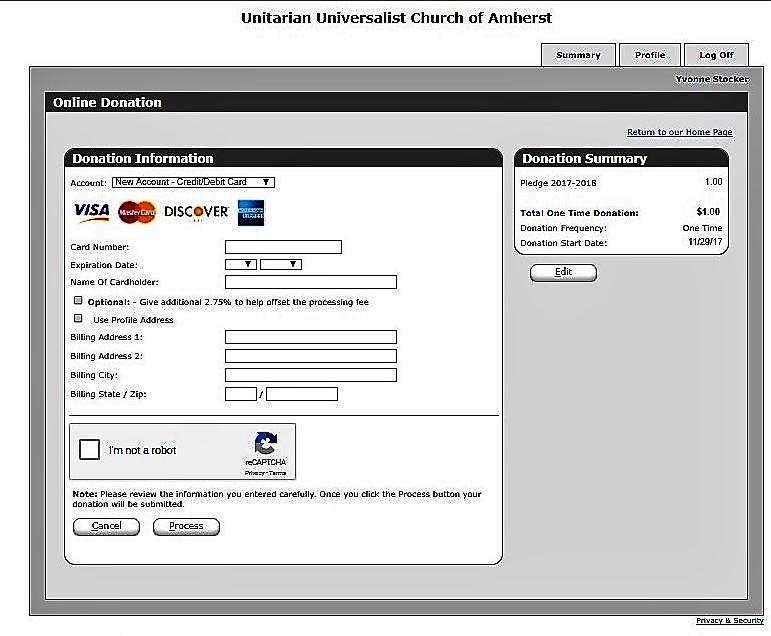
Credit Card withdrawal sign-up:
This will automatically charge your credit card depending on the donation frequency and amount you entered. You can cancel or change at any time.
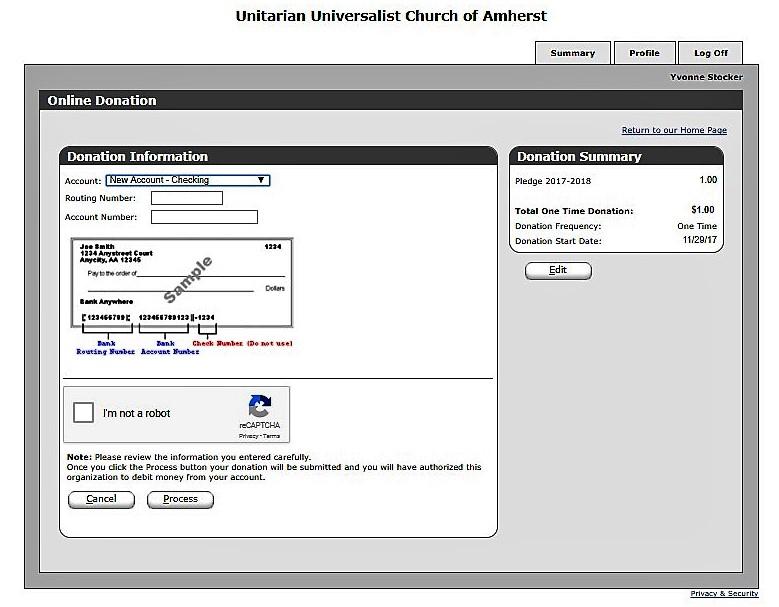
Checking account withdrawal sign-up:
This will automatically deduct money from your checking account depending on the donation frequency and amount you entered. You can cancel or change at any time.
Savings account withdrawal sign up:
This will automatically deduct money from your savings account depending on the donation frequency and amount you entered. You can cancel or change at any time.
Finishing Up: We strongly encourage members to create a profile. Having a profile allows you to see all your scheduled donations, as well as all your past ones (online donations only). Here you can also update or cancel your profile and your payment method.
Last Steps: Don’t forget to click the “I’m not a robot” box, review your information one last time, and then hit “Process”.
Important things to know:
-If anything changes with your pledge, YOU must log in to your account and change it. The office cannot do this since they do not have access to your financial information or your login info.-If you’re using a credit card, you will need to add another card if it expires or is replaced.
-Please complete a pledge form for our office records.
